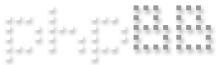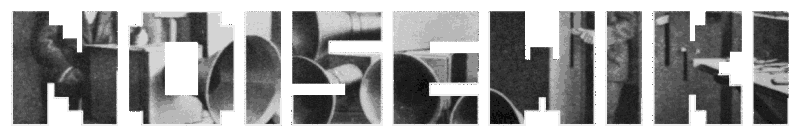Auto-shutoff methods in consumer-grade circuitry
Moderator: Modulators
- FAP
- Merzwow
- Posts: 650
- Joined: Wed Jan 08, 2020 11:50 am
- Has thanked: 135 times
- Been thanked: 284 times
Auto-shutoff methods in consumer-grade circuitry
Long shot, here we go:
I’m working on a circuit bend of this Darth Vader voice changer toy: Once activated (via the big red button in the lower right corner), the voice changer function shuts off automatically after [almost exactly] two minutes, regardless if there’s any input signal or not.
Obviously this is not ideal; the two ICs on the PCB are obfuscated by the expected black blob, though I have reason to believe one of them may be an LM386 (will post photos later).
Anyone have any idea what could be causing this auto-shutoff, and how to disable it?
One potential workaround I thought of was using an IC to constantly push the voice changer button ON—theoretically keeping the voice changer function constantly ON—though surely there has to be a better method.
I’m working on a circuit bend of this Darth Vader voice changer toy: Once activated (via the big red button in the lower right corner), the voice changer function shuts off automatically after [almost exactly] two minutes, regardless if there’s any input signal or not.
Obviously this is not ideal; the two ICs on the PCB are obfuscated by the expected black blob, though I have reason to believe one of them may be an LM386 (will post photos later).
Anyone have any idea what could be causing this auto-shutoff, and how to disable it?
One potential workaround I thought of was using an IC to constantly push the voice changer button ON—theoretically keeping the voice changer function constantly ON—though surely there has to be a better method.
- FAP
- Merzwow
- Posts: 650
- Joined: Wed Jan 08, 2020 11:50 am
- Has thanked: 135 times
- Been thanked: 284 times
Re: Auto-shutoff methods in consumer-grade circuitry
Here's some photos of the PCB and the mods I've found:
Note: This thing is powered by 3 x AA's: the Vcc (3v) comes from two of the three AA's in series, with the final battery in series providing the "POW" (4.5v)
Last edited by FAP on Tue May 23, 2023 7:37 am, edited 1 time in total.
- crochambeau
- Merzwow
- Posts: 624
- Joined: Fri Nov 22, 2019 11:21 am
- Location: Cascadia
- Has thanked: 253 times
- Been thanked: 191 times
- Contact:
Re: Auto-shutoff methods in consumer-grade circuitry
Ah, battery saving tactics.
Pure speculation on my part:
Push the go button and it could trigger a one shot timer IC, the output of which supplies power via pass transistor (or by raw dogging the timer output if current draw is low enough). If that's the case it could be a matter of adjusting supporting passives to either allow for a longer span or tilt the timer into an always on condition. If always on is the goal, it would be easier to simply bypass the timer.
Of course, this is if a timer is even there.
I forget, do you own a scope? Scopes are awesome at probing this sort of thing.
Another idea:
Find out what happens electrically at the red switch. build a comparator that reacts to your audio input, and design a circuit that re-creates a button push when the comparator goes high; then allocate the red button for some other feature. That way signal input turns the circuit on for two minutes and you're good to go.
Probably plenty of other bugs to work out...
Pure speculation on my part:
Push the go button and it could trigger a one shot timer IC, the output of which supplies power via pass transistor (or by raw dogging the timer output if current draw is low enough). If that's the case it could be a matter of adjusting supporting passives to either allow for a longer span or tilt the timer into an always on condition. If always on is the goal, it would be easier to simply bypass the timer.
Of course, this is if a timer is even there.
I forget, do you own a scope? Scopes are awesome at probing this sort of thing.
Another idea:
Find out what happens electrically at the red switch. build a comparator that reacts to your audio input, and design a circuit that re-creates a button push when the comparator goes high; then allocate the red button for some other feature. That way signal input turns the circuit on for two minutes and you're good to go.
Probably plenty of other bugs to work out...
- FAP
- Merzwow
- Posts: 650
- Joined: Wed Jan 08, 2020 11:50 am
- Has thanked: 135 times
- Been thanked: 284 times
Re: Auto-shutoff methods in consumer-grade circuitry
I know I'm posting this right after you commented, so feel free to take some time to digest, but to answer your questions/ask new ones:
1. I don't own a scope and unfortunately don't really have the means to buy one right now (It's been so long, I'd be guessing how to use it anyways).
2. There's no transistors on the board, except maybe some hidden in the blobs: if I were to bypass the timer altogether (which I definitely want to) what components would I need to adjust?
3. How would I go about building a comparator?
1. I don't own a scope and unfortunately don't really have the means to buy one right now (It's been so long, I'd be guessing how to use it anyways).
2. There's no transistors on the board, except maybe some hidden in the blobs: if I were to bypass the timer altogether (which I definitely want to) what components would I need to adjust?
3. How would I go about building a comparator?
- crochambeau
- Merzwow
- Posts: 624
- Joined: Fri Nov 22, 2019 11:21 am
- Location: Cascadia
- Has thanked: 253 times
- Been thanked: 191 times
- Contact:
Re: Auto-shutoff methods in consumer-grade circuitry
1: bummer, it's a fantastic tool.
2: that line of reasoning is PURE SPECULATION, so without proof that said topology is in effect it's a waste of time diving deeper into that angle. Complete house of cards.
3: a comparator is a simple circuit, look it up. It boils down to an opamp run without feedback. You input signal on one input and reference a voltage on another (I like using a pot as a voltage divider, so you can adjust the threshold). In action it "compares" the two inputs and outputs either as high an output as it can muster, or as low an output as it can muster - depending on which of the two (inverting and non-inverting) inputs have a higher voltage at that given moment.
If the red switch is passing or interrupting a voltage reference, a comparator output could slide right in - so long as the supplied voltages were within tolerance of whatever circuit is doing the timing control (it could be a micro, it could be anything, it's important to color inside the lines given here).
There are comparator ICs that are optimized for crisp and fast rail to rail output, but I find any garden variety opamp can be put to the task as well.
Doubles as a distortion circuit, have fun!
2: that line of reasoning is PURE SPECULATION, so without proof that said topology is in effect it's a waste of time diving deeper into that angle. Complete house of cards.
3: a comparator is a simple circuit, look it up. It boils down to an opamp run without feedback. You input signal on one input and reference a voltage on another (I like using a pot as a voltage divider, so you can adjust the threshold). In action it "compares" the two inputs and outputs either as high an output as it can muster, or as low an output as it can muster - depending on which of the two (inverting and non-inverting) inputs have a higher voltage at that given moment.
If the red switch is passing or interrupting a voltage reference, a comparator output could slide right in - so long as the supplied voltages were within tolerance of whatever circuit is doing the timing control (it could be a micro, it could be anything, it's important to color inside the lines given here).
There are comparator ICs that are optimized for crisp and fast rail to rail output, but I find any garden variety opamp can be put to the task as well.
Doubles as a distortion circuit, have fun!
- NoiseWiki
- Wiki Bastard
- Posts: 3815
- Joined: Thu Apr 04, 2019 3:38 pm
- Location: Los Angeles
- Has thanked: 1092 times
- Been thanked: 1251 times
- Contact:
Re: Auto-shutoff methods in consumer-grade circuitry
Does pressing the voice changer button reset the "timer" or is it just a matter of repressing it frequently enough that it closes the circuit again shortly after it opens?
- FAP
- Merzwow
- Posts: 650
- Joined: Wed Jan 08, 2020 11:50 am
- Has thanked: 135 times
- Been thanked: 284 times
Re: Auto-shutoff methods in consumer-grade circuitry
Short answer: the former.
Long answer: pressing the voice changer button ("VOICE [CHANGER]" in my photos) initiates the voice changer effect; once initiated, the voice changer effect remains ON for two minutes, after which time it will shut OFF. The effect will not turn ON again until the button is pressed again.
Holding the button down will not sustain the effect past those two minutes. Pushing the button multiple times will not turn the effect ON and OFF: you just press it once and the effect is ON for two minutes.
This happens regardless of the relative intensity of the input signal is (e.g. the mic picking up ambient sounds vs. screaming into it). It also happens if I route MIC to SP (creating a feedback loop): I find this interesting because clearly this means the timer isn't based on the input signal at all (i.e. not voice operated/detecting).
One weird exception to this phenomenon: if the U7 switch (the little part that says "0 1 2 3" in my photos) is toggled to another setting before those two minutes are up, it will prolong the effect for another two minutes. The U7 switch cycles through three different pitch variants, plus a "TRY ME" mode; it's similar to how those generic 'megaphone' voice changer toys change the pitch with a series of simpler switches. Anyways, the U7 interrupt method could in theory keep the voice changer effect on indefinitely, but it's obviously not practical at all.
- NoiseWiki
- Wiki Bastard
- Posts: 3815
- Joined: Thu Apr 04, 2019 3:38 pm
- Location: Los Angeles
- Has thanked: 1092 times
- Been thanked: 1251 times
- Contact:
Re: Auto-shutoff methods in consumer-grade circuitry
Ok seems to me that it might be possible to retrigger the effect using the audio signal.. either by simply routing the mic into one side of the switch so that once the button has been pressed that the incoming audio signal may be enough to keep the circuit closed.FAP wrote: ↑Tue May 23, 2023 3:17 pmShort answer: the former.
Long answer: pressing the voice changer button ("VOICE [CHANGER]" in my photos) initiates the voice changer effect; once initiated, the voice changer effect remains ON for two minutes, after which time it will shut OFF. The effect will not turn ON again until the button is pressed again.
Or by rigging a 555 timer as a momentary switch.
However if the circuit opening is not delayed when the button is pressed again before the two minutes is up then you might could by supplying separate power tot he audio input and the 555 timer reclose it with the incoming audio signal.
Anyway.. it'd be great if one of those caps controlled the two minute delay then at least you might beable to extend it easily.
- FAP
- Merzwow
- Posts: 650
- Joined: Wed Jan 08, 2020 11:50 am
- Has thanked: 135 times
- Been thanked: 284 times
Re: Auto-shutoff methods in consumer-grade circuitry
Yeah, wouldn't that be just grand? I like simple solutions.
Anyways, I tried the re-routing the mic into one side of the switch and it sort of works: if I run MIC- to the lower (non-Vcc) side of the VOICE [CHANGER] button AND to SP+, it will re-trigger the timer after two minutes. It's still not ideal as you can clearly hear the 'pop' between when the timer shuts off & when it restarts, but it's at least a proof of concept.
I doubt polarity matters when it comes to MIC or SP in this regard: I'll continue looking into it.
How would I go about rigging a 555 timer as a momentary switch?
- NoiseWiki
- Wiki Bastard
- Posts: 3815
- Joined: Thu Apr 04, 2019 3:38 pm
- Location: Los Angeles
- Has thanked: 1092 times
- Been thanked: 1251 times
- Contact:
Re: Auto-shutoff methods in consumer-grade circuitry
Ah.. well since this is a matter of just retriggering after the timer runs out then I'd use a fast pulse signal out of the 555 into one side of the switch.. hopefully this will not cause as much of a pop